Hey, this is a safe space. Are you afraid of your Cricut machine? I know I was when I first got it, which was Christmas 2017 (thank you, dear husband!). It took me two years to actually start playing with it, and I found it pretty frustrating. But just look at me now!
This post contains some affiliate links for your convenience which means if you make a purchase after clicking a link I will earn a small commission at no extra cost to you. Read the policy.
Okay, nothing to look at here, really, but I’m not afraid of my Cricut Maker anymore. In fact, I can’t even imagine not having it at this point. Now that I know how to use it, I want to use it all the time! And I want YOU to stop letting your Cricut machine intimidate you, too.
Just a few sample projects
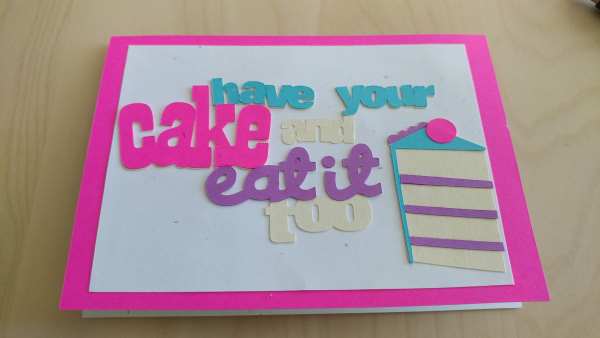




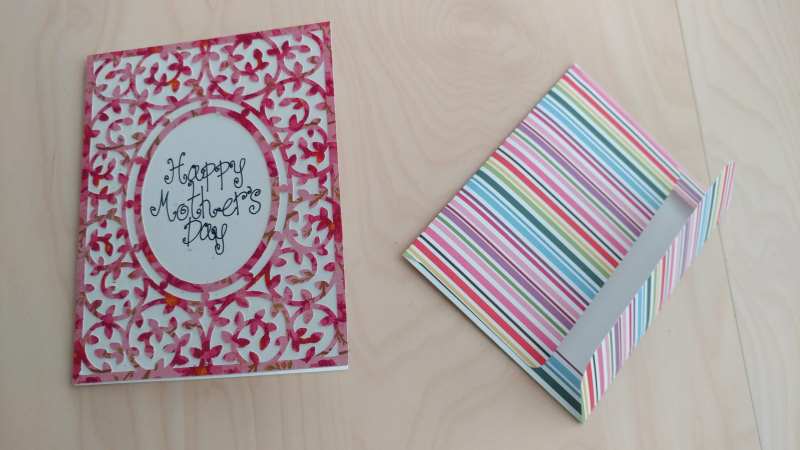
Can you see me rocking my Cricut Maker as if I was never afraid of it at all? Except for the Christmas gift boxes, which I made last December, everything you see above is projects I whipped up in April/May. That’s when I really overcame my (totally valid) fear of the Cricut machine and started using it to make pretty things.
Why are you afraid of your Cricut machine?
Let’s get right down to it: You’re afraid of messing up. Also, you might find the software a little (or a lot) less user-friendly than you’re used to. Remember when papercrafts were all about the scissors? At least to me they were, as I explain right here, in my crafting intro.
But when you bring an awesome cutting machine into the equation, it’s like a whole new dimension! And plenty more ways to mess up, I know. The good news is that the learning curve is pretty short for both the machine and the software. There are only a few basics to master, and you can do that for cheap if you practice on scrap paper.
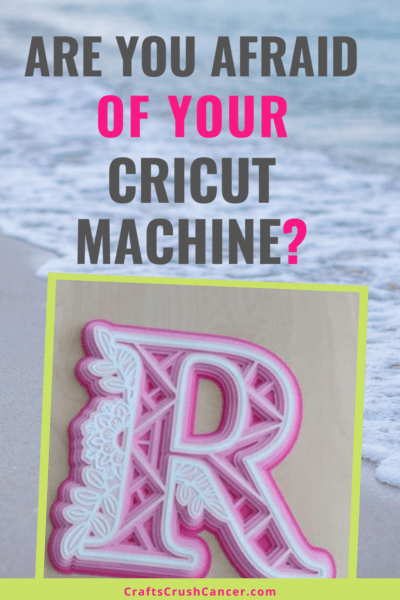
Get over your fear of the Cricut machine!
My pro (haha) tip for you is: just start using your Cricut. There are free tutorials available online, and you don’t have to limit yourself to the official Cricut videos. I actually prefer reading materials because they allow me to zoom in on smaller print. That’s why I went with Jennifer Maker’s Cricut Coach Playbook.
Did I read the whole thing? Not super thoroughly, no. But it showed me everything I needed to know to get started on easy projects. Once you start making things, sure, you’ll run into frustrating issues every now and then. Do you know what else will happen? You’ll find solutions to those issues!
Learn the basics… and the rest will follow


When I overcame my fear of the Cricut Maker, a brand new world of crafting opportunities opened up. I soon discovered layered mandalas and just HAD TO try them. Since I was still learning, I wanted to practice on free stuff – and there’s so much of it out there! You can get a whole alphabet from Special Heart Studio.
My first attempt was the letter M (see the first set of pics above) where I just glued the layers together. I read about using foam dots in between the layers for a 3D effect but I didn’t have any. Well, for my second attempt, I put my inventive hat on and cut up some foam stickers of which I happened to have a whole bunch. It worked great! Problem solved.
The truth is, you don’t need to know everything, you don’t need the most expensive materials, and you don’t need to be a designer to start using your Cricut machine to make beautiful crafts. Whatever is holding you back, stop those voices in your head, and get to work – it’s fun!


Final thoughts
If you’re afraid of your Cricut machine because learning to use it correctly seems overwhelming, the best thing you can do is use it anyway. Watch a beginner tutorial or two, don’t get too hung up on details, and start making simple things.
If you like this article or think it might help somebody, please share it with your friends.


Leave a Reply